Stacking The Shelves is all about sharing the books you are adding to your shelves, may it be physical or virtual. This means you can include books you buy in physical store or online, books you borrow from friends or the library, review books, gifts and of course ebooks!
If you want to find out more about Stacking The Shelves, please visit the official launch page!
——————
The picture over at Reading Reality in today's Stacking the Shelves post is of a rather disgruntled Lucifer who is somewhat patiently allowing George to bat at his tail. It seemed only right and proper that today's picture here should be of another of George's big buddies. So here's Freddie, sound asleep right in front of me. He doesn't like having his picture taken, so sleeping is definitely the best way to get a good shot of the very big baby.And I also have a few books, including some that I've been waiting for!
Please link your STS post in the linky below:





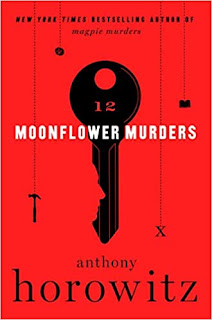













I hope you love your new books! Getting photos of pets is definitely much easier when they’re asleep.
ReplyDeleteAj @ Read All The Things!
Great kitty pic! Enjoy your books.
ReplyDeleteAww! It's always easier to get pics when they're asleep. Enjoy your books and have a great week!
ReplyDeleteAww! Sleeping pets are just as adorable as awake ones! Especially if said sleeping pet can be...rambunctious when awake! Lol. I remember when our dog was a playful hyperactive puppy that his sleeping moments made him look all angelic! Lol.
ReplyDeleteNice new reads! Those are new to me ones. I hope you enjoy them all!
Here's my StS
Have a GREAT day!
Old Follower :)
My cat is not too shy so I have some good photos of her, but still easier when she is asleep has she doesn't move so much! I hope you enjoy all your new books! 😃
ReplyDeleteThe writer did a decent job on my research paper. I’m satisfied with Homeworkfor.me , good prices, easy to order.
ReplyDeleteGreat post.I'm glad to see people are still interested of Article.Thank you for an interesting read........
ReplyDeleteprintersupport 24/7
There is the point at which your printer won't print in dark and subsequently make this issue an excess of bother.At such point of time, despite being troubled, you have to research the ink cartridges and ensure you use only real HP cartridges. The full instruction will be seen on your system screen when you enter the link
ReplyDelete123,hp.com. The complete guidance for solving Printer Not Printing Black issues are introduced on that page. So, open it on your browser and go through the provided instruction one-by-one. Surely, your printer will start printing correctly in black color.
If you need to use any type of model of HP printer for your printing needs, you can set up your suggested model number of HP printer using hp scan to computer . This website assists you to set up the suggested model number of your HP printer in the suitable ways. First of all, you want to open this link in your suggested browser and download the application step by step. After that, you want to perform shown steps in the direct ways. If you get jammed in the procedure, you can take the good technician from an online technical specialist.
ReplyDeleteI want a wireless HP printer for wireless printing favour. Wireless printing technology permits the users to print the files wirelessly simply. It makes users feel free and best to get the print out of any file easily. In the initial stage, I have opened
ReplyDelete123.hp..com/setup in my special chrome browser and have typed the model number of my wireless printer in the shown box of 123.hp.com. After this process, I execute the shown manual to finish the setup process. I am confronting issues in this process, so I need to take the unique help from an online technician. So anyone can assist me to set up an HP wireless printer via 123.hp.com.
Being a machinery device, different technical faults could arise during print jobs. There are so many general printer issues that multiple users may be confronting continuously and so need quick support to fix them. So, if you are a printer user and confront any error problem while printing the file, at such a point of time, you refer to visit the site 123hp Envy setup and study the right troubleshooting method. Once the issue gets resolved totally, you will be able to resume your print job in a flexible manner. So, deal with all types of printer issues in one click.
ReplyDeleteHey! I am Gregory Gladiya. I am here from the technical team to assist you in resolving the Epson printer issues. For further information on on driver install, click here: Epson ET 2760 Driver. Here you will be able to find a solution to resolve issues that are faced with Epson printers of any model.
ReplyDelete